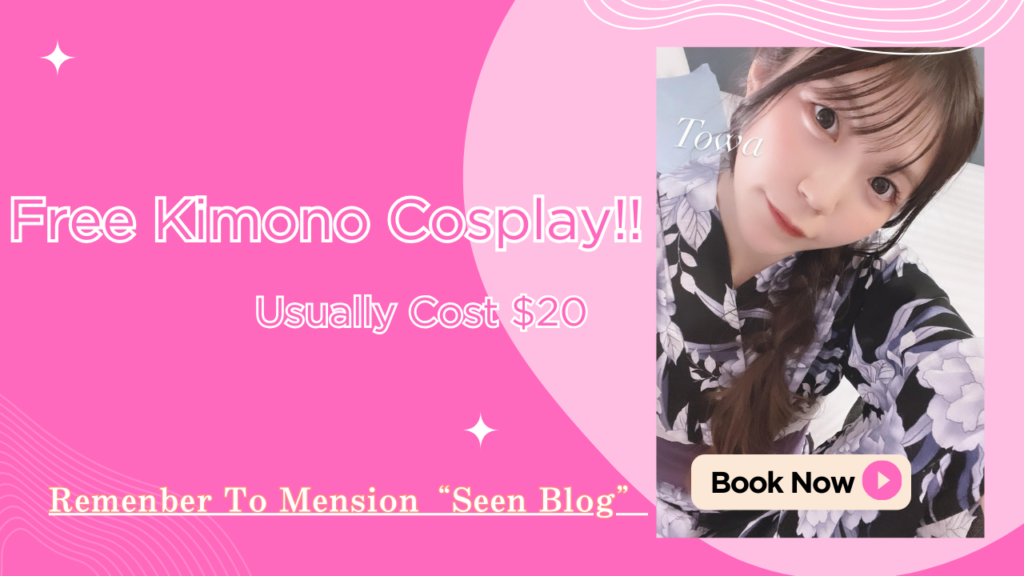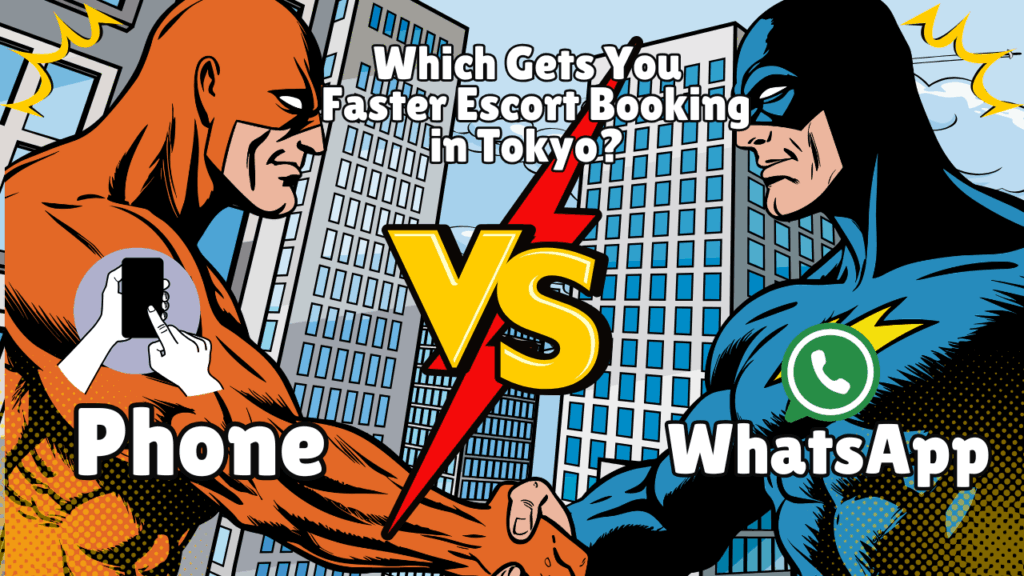When it comes to booking an escort in Tokyo, time is everything. You don’t want to wait hours just to find out your preferred girl isn’t available. But which communication method gives you the fastest response — the old-school phone call or the modern convenience of WhatsApp? In this comprehensive 2025 study, we tested both methods in real-world conditions. Here’s what we found. Read this and book tonight.
Table of Contents
- Research Methodology
- Detailed Data: Average Response Times & Success Rates
- In-Depth Pros & Cons Breakdown
- Real Scenarios & Communication Tips
- Conclusion: What Should You Use?
- FAQ
Research Methodology
To provide realistic and up-to-date insight, we conducted a set of 10 dummy reservations using both phone calls and WhatsApp messaging. All interactions targeted English-friendly escort services in Tokyo. Messages and calls were placed during weekday evenings between 7 PM and 10 PM — one of the most typical booking windows for international tourists.
Each method was tested for:
- Response speed (measured from initial contact to first reply)
- Booking success rate
- Clarity of communication
- Ease of use for foreign tourists
We also took notes on tone, helpfulness, and any issues encountered (such as misunderstandings or delayed responses).
Detailed Data: Average Response Times & Success Rates
| Method | Avg Response Time | Fastest Response | Slowest Response | Success Rate |
|---|---|---|---|---|
| Phone | 0 sec (Instant) | Instant | 0 sec | 100% |
| 7.8 min | 2 min | 15 min | 90% |
📊 Graph: Average Response Time (in seconds) Phone: 0 sec | WhatsApp: 468 sec
Observation:
- Phone guarantees immediate confirmation if someone answers, making it ideal for urgent or same-hour bookings.
- WhatsApp provides a relatively fast but more relaxed pace, with nearly all replies coming within 15 minutes.
- The one failed WhatsApp case involved off-hour messaging — a key lesson in timing your inquiries.
⚠️ Note: All data collected in May 2025 on weekday evenings. Your experience may vary depending on time, service, and language used.
In-Depth Pros & Cons Breakdown
📞 Phone
Pros:
- Immediate interaction with a staff member
- Perfect for last-minute or urgent requests
- Booking can be finalized in a single call
- Clarification and questions answered live
Cons:
- Requires Japanese conversation ability
- Risk of misunderstandings if your Japanese is limited
- Only works during shop operating hours
- Some foreign travelers may find it intimidating
Pro Tips:
- Call shortly after business opening or during early evenings when lines are quieter
- Speak clearly and slowly; prepare notes in advance
- Use your mobile phone (not hotel landline) to ensure you can receive call-backs
Pros:
- English-friendly support via many booking services
- Great for non-Japanese speakers
- Allows use of translation tools
- Maintains a chat history for reference
Cons:
- Slight delay compared to phone calls
- Staff may take breaks between replies
- Out-of-hours messages may be left unread for hours
Pro Tips:
- Always state your desired time, duration, location, and girl preference in your first message
- Keep your messages polite but short and direct
- Send inquiries within stated business hours
- Use emojis or formatting (e.g., ✅, “90-min at 8PM”) to make info easy to process
Real Scenarios & Communication Tips
Scenario 1: Tourist in Shinjuku at 9 PM
You’re at your hotel, want a same-day booking within the hour. You try WhatsApp — no reply after 10 minutes. You call instead. The receptionist answers immediately, confirms the girl is free, and booking is done within 2 minutes. Result: Phone wins.
Scenario 2: First-timer uncomfortable speaking Japanese
You’re unsure about pronunciation and don’t want to be misunderstood. You send a WhatsApp message using Google Translate. You get a polite, clear response in English within 5 minutes. Result: WhatsApp is perfect here.
Bonus Tip: Combine Methods
Send a WhatsApp message and call if you’re in a rush. Start with a message like: “Hi, I just sent a WhatsApp message about a booking — can I confirm via phone?” This shows initiative and improves your chances.
Conclusion: What Should You Use?
If you’re booking last minute and speak basic Japanese — use the phone. It’s immediate, and you can lock in the session while still on the line. Perfect for those confident in basic conversation.
If you want clarity, convenience, and English — WhatsApp is your best bet. Just remember to message during service hours and be as clear as possible.
Our Verdict:
- Fastest Overall: Phone (instant replies, 100% success)
- Best for English Speakers: WhatsApp (easy, reliable, clear)
- Avoid if in a rush: Email or LINE (inconsistent response times)

FAQ
Q1: What do I say when calling?
“Yoyaku wo shitai no desu ga” (I want to make a reservation). Have your hotel name, time, and course ready.
Q2: What if WhatsApp gets no reply?
Check the hours. If you’re within hours and there’s no reply after 30 mins, resend politely or follow up via another method.
Q3: How late can I book same-day?
Most places stop accepting new bookings 1–2 hours before closing. Aim to inquire by 10 PM if they close at midnight.
Q4: Can I use Google Translate with WhatsApp?
Yes! It’s easy to use and very effective. Paste both Japanese and English to increase understanding.
Q5: Is WhatsApp private and safe?
Yes. Messages are encrypted. Most services delete chat histories regularly.
Q6: Do any shops answer phone calls in English?
Rarely. Phone communication is generally in Japanese. Use WhatsApp or email if you need English.
Q7: Is LINE better than WhatsApp?
Only if you read/write Japanese. LINE is commonly used in Japan but often lacks English support.
Q8: Can I reserve days in advance?
Definitely. In fact, advance booking improves your chances of getting your first choice.
Q9: What time of day is best to message?
Between 5 PM and 10 PM — peak hours when staff are active but not yet overloaded.
Q10: What should I write in the first message?
Example:
- “May 10, 9 PM start”
- “90-min course”
- “Hotel XYZ, Shinjuku”
- “Prefer busty type, English OK”
The more info you provide, the quicker you get matched.